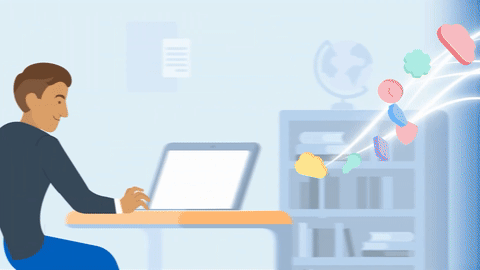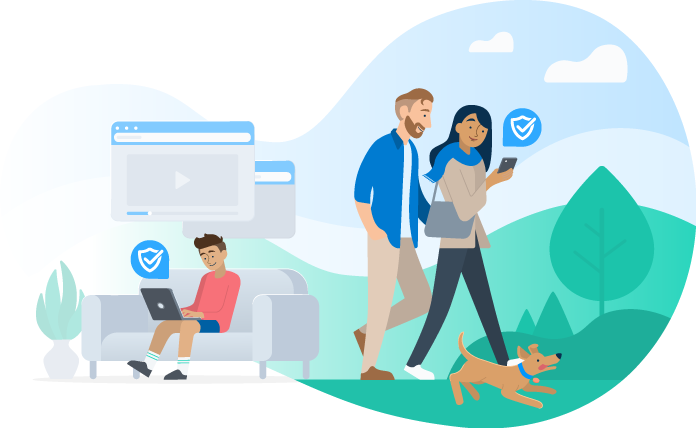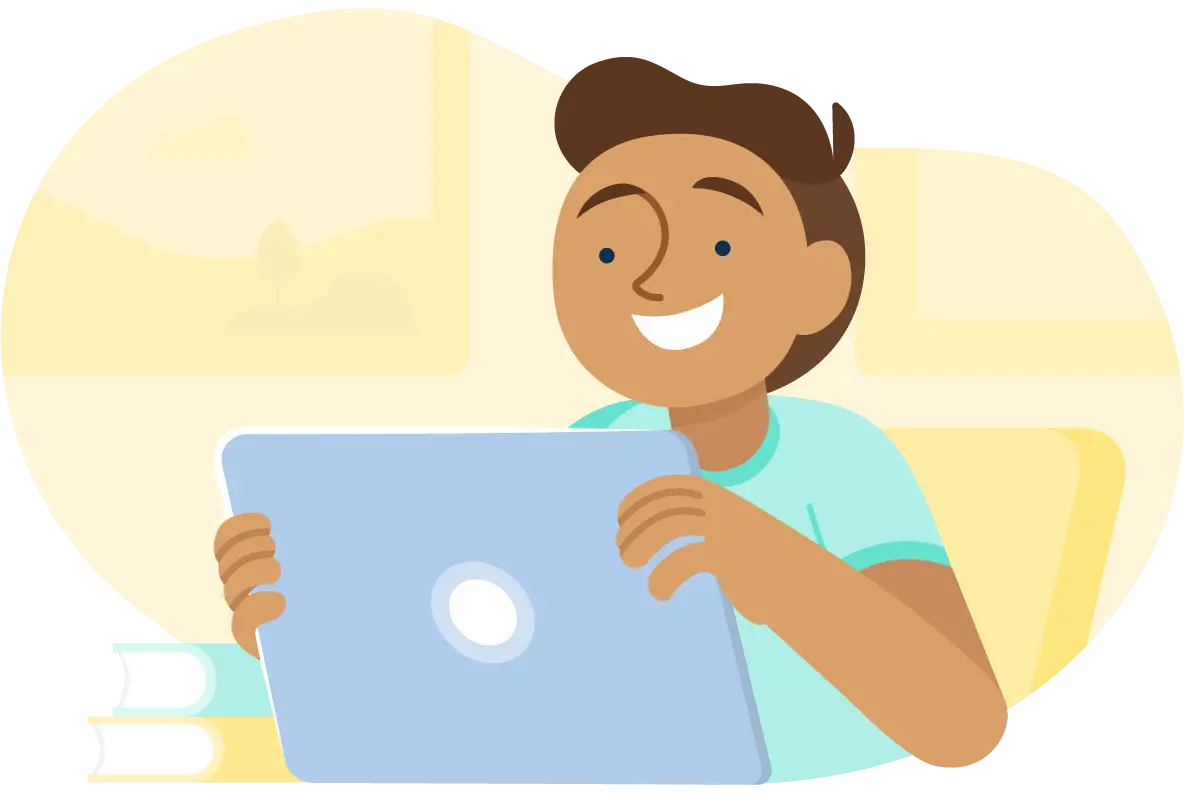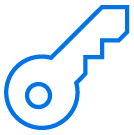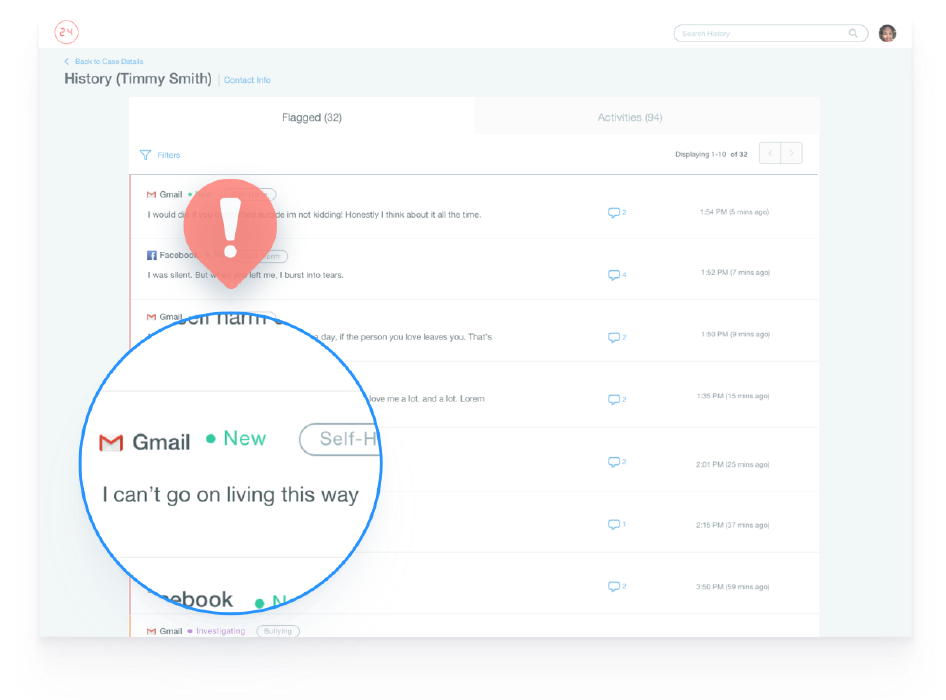Deliver safer online experiences anywhere and on all devices
A cloud-based web filter solution designed to help keep your students safe with powerful features to make schools a safer, happier place for users and IT teams alike.
20,000 +
schools served
20 million +
students supported
10 billion +
activities analysed
Securly Filter
AI web filtering that puts you in control
Securly Filter was designed specifically to meet the needs of primary and secondary education and incorporates Artificial Intelligence and Sentiment Analysis to identify safeguarding issues in online activity.
Cost effective compliance
Securly helps schools meet their online safety and compliance duties by providing age-appropriate filtering and monitoring. As a pure cloud solution no hardware is required.
Empowering teachers, support parents
Provide teachers and parents with visibility and control of online activity by constantly monitoring student social media, email and documents to highlight any areas of concern.
Safeguarding tools
Securly's dedicated, trained Safeguarding team monitors activity 24/7. If alerted, Securly takes the appropriate action dependent on the urgency of the issues detected.
Parental inclusion
Securly's parent solutions delegate appropriate visibility, control of devices and web activities to parents for a more inclusive experience.
Securly Home as standard
Enabling parents to view their child’s recent searches, web sites visited and videos that have been watched on their school-owned device.
The benefits of Securly Filter…
Securly Filter was designed specifically to meet the needs of primary and secondary education and incorporates Artificial Intelligence (AI) and Sentiment Analysis to identify safeguarding issues in online activity.
Cloud-based web filtering
Stay up-to-date with no bulky hardware, software crashes, agents or network bottlenecks.
Filters all devices
Chromebooks. iPads. Macs and PCs. Filter safeguards students across any device or operating system.
Easy setup
Be up and running in minutes, no hardware required.
Scalable
School web-filtering that delivers unlimited amounts of bandwidth and concurrent connections.
Seamless authentication
Google, Azure, and Active Directory authentication using Google Workspace or Office 365.
Unlimited data retention
90 days of searchable data history.
Real-time AI-powered notifications based on context, not just keywords
Securly Aware monitors student wellness so you can identify those at risk quickly and intervene before things get worse. Powerful AI technology utilising sentiment analysis and natural language processing analyses student’s online activity based on context, not just keywords.
By comprehensively analysing all student activity, whether it is online browsing, social media messaging, emails or documents, Securly Aware utilises evidence-based wellness levels to identify students that may be in need of help and assigns real-time alerts directly to delegated staff members closest to the student, helping to maximise the efficiency of your safeguarding team.
Expert analyst monitoring of Securly aware alerts
With student welfare teams often understaffed and over worked, it may sometimes not be possible to respond to Securly Aware alerts quickly enough. To ensure the safety of your students is never compromised the Securly On-Call team is available to help.
Comprised of highly trained student safety analysts
Full, 24/7 coverage
Accurate, expert risk level allocation for extreme scenarios
Making the web safer for students with Securly Filter
Securly filter helps schools meet their online safety and compliance duties by providing age-appropriate filtering and monitoring that works across all locations and all devices.
It provides visibility into online activity via emailed or downloaded reports and sends notifications for flagged content from the most sophisticated safeguarding engine in student safety, whether students are working at school or at home keeping them safe at all times.
“As a school that is constantly striving to implement new technology into teaching practice, we were struggling with our current hardware based filtering system to offer the flexibility and security we needed for the various devices we have on site. Securly has enabled us to quickly and effectively filter and monitor internet access to students and teachers on whichever device they are using and also provide the reporting and flagging tools we needed to safeguard the users.”
— Stephen R. Network Manager, School 21, UK