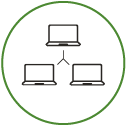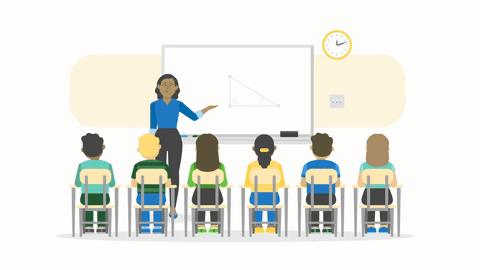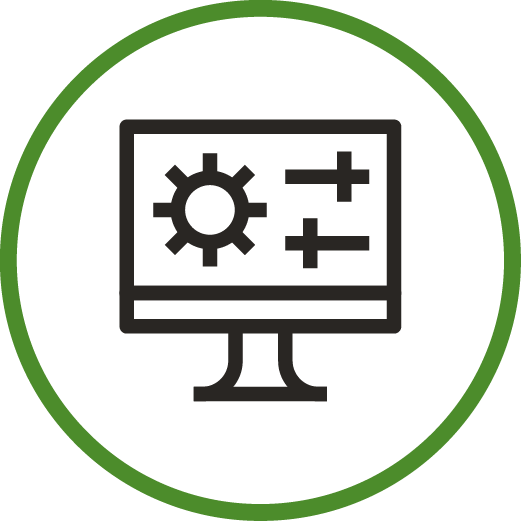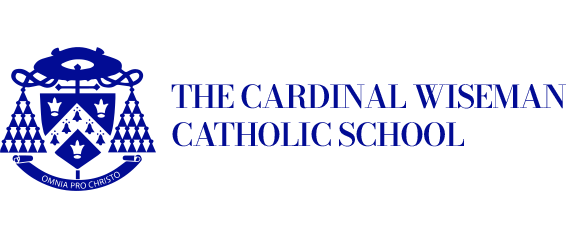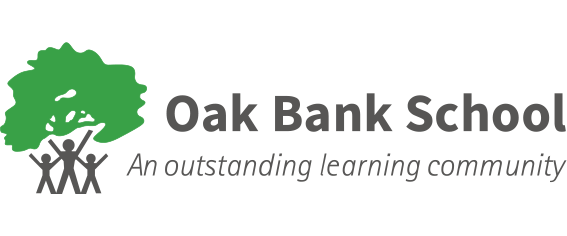Guide learning, increase collaboration and maximise teaching time
As a pioneer of classroom management software, LanSchool helps teachers connect with students to create more meaningful online experiences, both in class and remotely.
Classroom management
Create meaningful classroom experiences. On any device
Backed by Lenovo and building on 30 years as an edtech leader, LanSchool puts technology to work for both students and educators. The suite of solutions available enables engaging one-on-one learning experiences and powerful collaboration in connected classrooms.
Guide classroom learning
Promote positive interactions through private student-teacher messaging and monitor screens with Website Limiting and Blank Screen functionality.
Promote collaboration
Easily share a tutors screen with the class to distribute materials, administer quizzes and highlight outstanding student work. Supports distance learning to inspire the best outcomes in every student in the classroom or at home.
Utilise class time
Manage multiple classroom activities all within one simple platform and customise settings to easily access frequently used features or saved class lists so the start of class is not delayed.
12 million
Global
users
15
Languages
support
75+
Countries
coverage
Increase classroom engagement. Ignite student potential
iTS has been supplying LanSchool for over 15 years, making it one of the leading solutions in education across Europe. Purchasing LanSchool gives you access to both the locally hosted and cloud-based software, all under the same licence.
LanSchool Air
Classroom and teaching software in the Cloud
LanSchool’s cloud-based classroom management solution empowers educators to guide learning and engage with students, all within a safe digital environment.
Compatible with Mac, Windows and Chromebooks.
Simple integration with other classroom software and automatic updates.
More affordable and better supported than alternative solutions.
Designed by educators. For educators
Make the most of class time and keep students safe with a powerful feature set.
-
Monitor up to 3000 computers either by viewing full screen or thumbnail. Supports dual monitor layouts.
-
Make the most of class time by remotely logging in to one or more student devices to install apps or updates while students continue to work.
-
Blank student screens to secure their full attention or take control of them to assist remotely.
-
Broadcast teacher machine to the class or select a student machine to broadcast including audio and video.
-
Send messages to students or utilise two way chat facility, perfect for shy students to ask the teacher questions without bringing attention to themselves from their classmates.
-
Supports classroom control by limiting printing, USB drives and web access (Internet Explorer, Firefox, Chrome and Safari) as well as blocking applications without the need for additional costly add-ons.
-
Internet history records all websites visited by individual users.
-
Automatic keystroke monitoring prevents cyber bullying by alerting when ‘banned’ words are typed. Easily turned off if you have an anti-keystroke monitoring policy.
-
View who is logged on to each computer, applications they are running, last visited website and last question asked.
-
One click Snapshot feature records an image of the student screen and sends to the teachers computer if inappropriate material is being viewed. Includes the students login name and date/time stamp.
-
Quickly generate true/false, multiple choice, short answer or essay question tests with LanSchool’s test builder.
-
Get even more from your classroom management solution with educator usage data. Determine whether or not LanSchool is effectively incorporated into the classroom on a per school or district-wide scale.
LanSchool Report Server
Collect browsing history, keyword alerts and application activity history from student devices in a secure and central database. Once logged in, the dashboard shows the following sections:
Top websites: The most visited websites ranked by Visits and Use Time.
Top applications: The most used applications ranked by Time Used.
New eSafety alerts: Displays entries of Keystroke Alerts of Banned words that the Teacher consoles have received.
LanSchool Tech Console
Receive IT assistance remotely through messaging features, remote control, remote software installation and more through the tech console.
LanSchool Tech Console allows techs to monitor security risks, keep everything up-to-date, provide support, save power and keep track of technology utilisation.
See why our customers prefer LanSchool