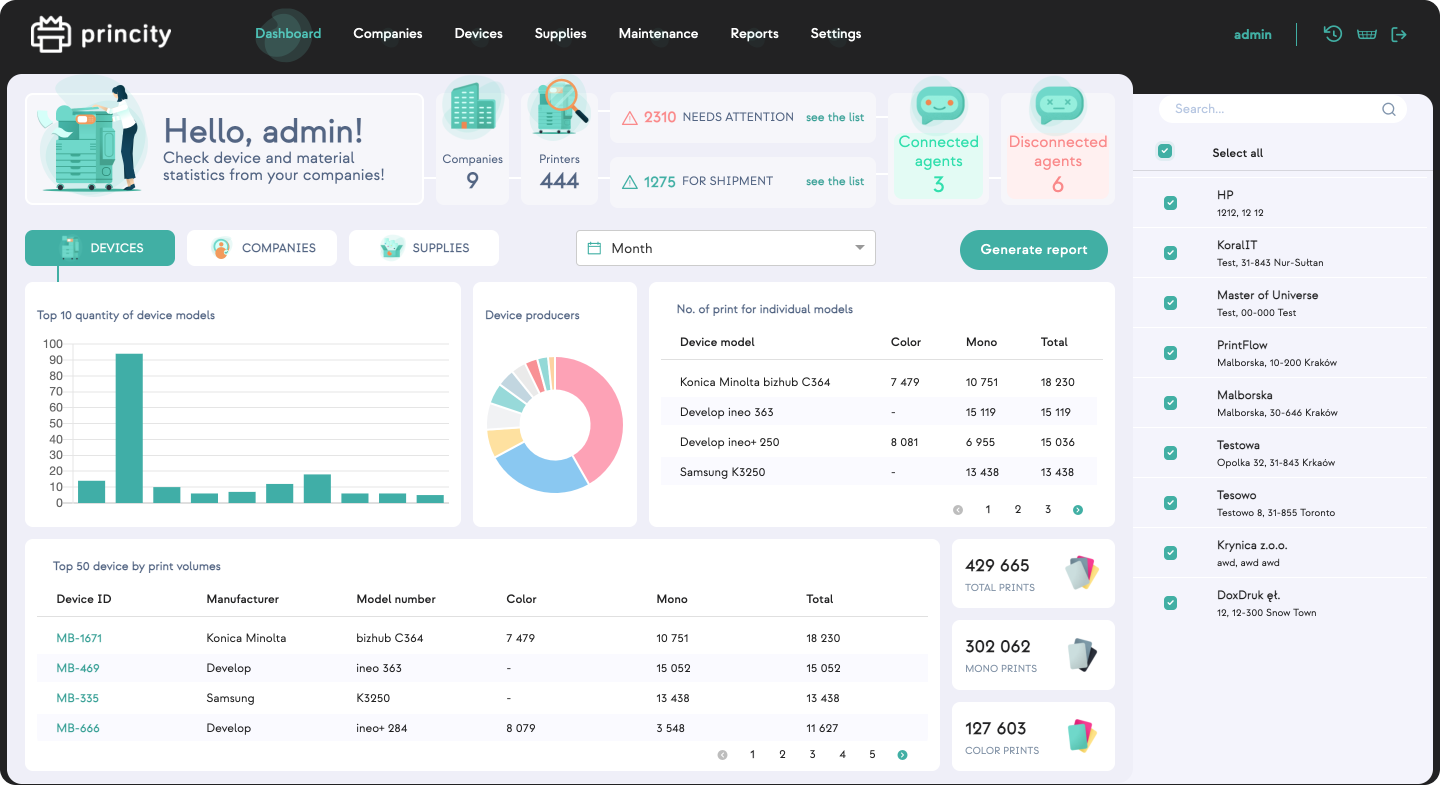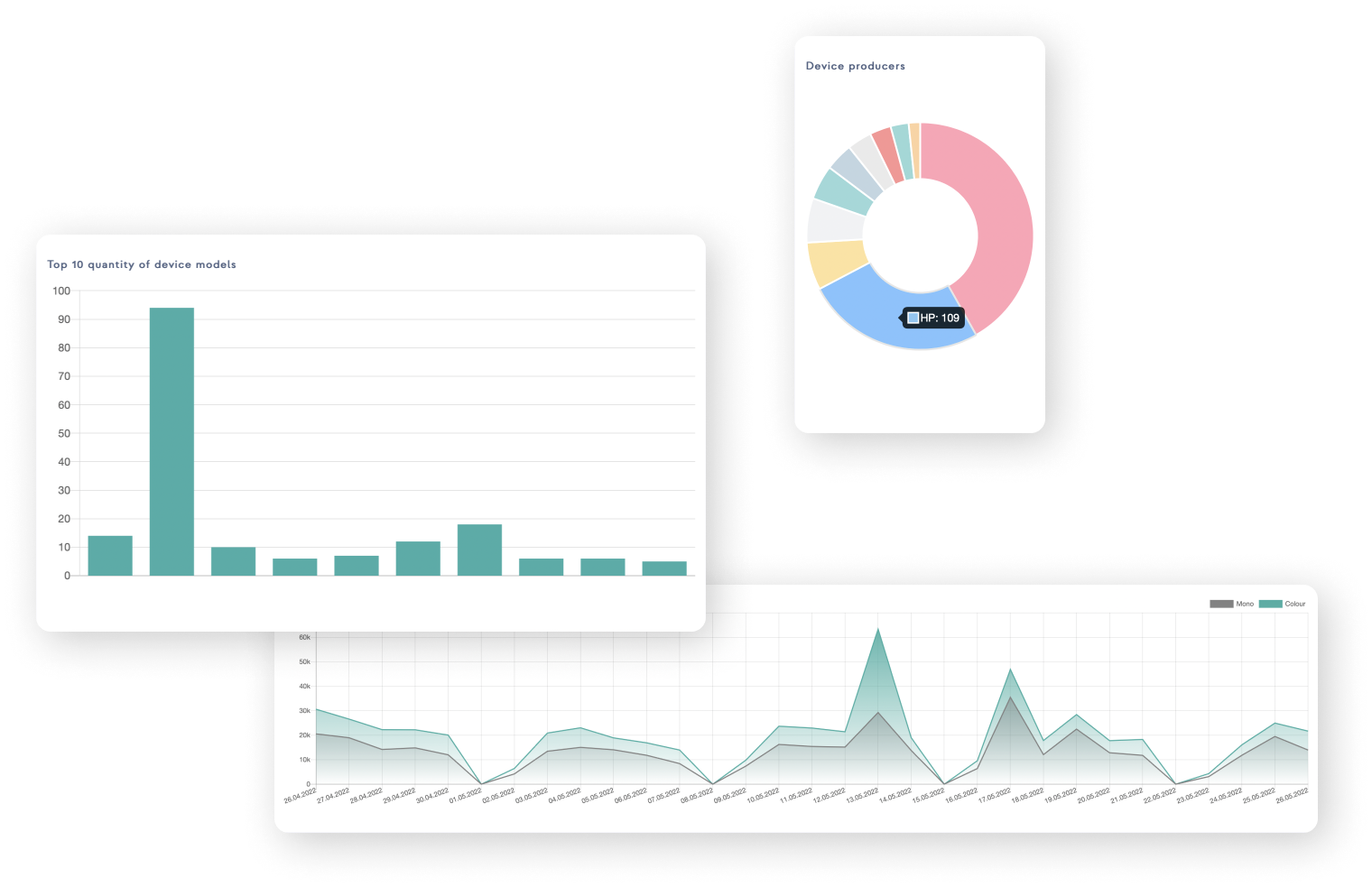Maximise productivity with your print fleet management
An all-in-one integrated technology for managed print services (MPS), helping you manage print fleets, reduce print costs and provide expert print data to help drive company workflow.
Effective printing management in MPS contracts
Check the number of pages printed and overall print costs of any customer. Generated reports can then be used to issue invoices to customers automatically.
Save up to 40% of your printing costs
Instantly check the cost of printing and the number of printed pages for each printer from any of your customers.
Remote monitoring, reporting and notifications allow you to automate key processes and offer exemplary customer service by always being one step ahead of your customer needs.
Ease of use
Clean, modern, user friendly interface for both MPS providers and their end users. Princity allows for on-premise support for businesses where cloud install is not an option.
Monitor your printers
Thanks to Princity’s continuous monitoring that can be implemented on any device, print management is fast, flexible and holistic so you can manage from anywhere.
Quickly deliver supplies
Automated reports reveal when print consumables are running low and notifies the operator, providing information about the printer and toner model, and its exact location to ensure stock never runs out.
Comprehensive printing reports
Princity offers full transparency over a company's print use and costs with dynamic reporting.
20 built-in reports are available to help you optimise printing requirements.
Proactively deliver supplies
Princity collects information from the device about the level control and supply status of all consumables - both toners and maintenance parts.