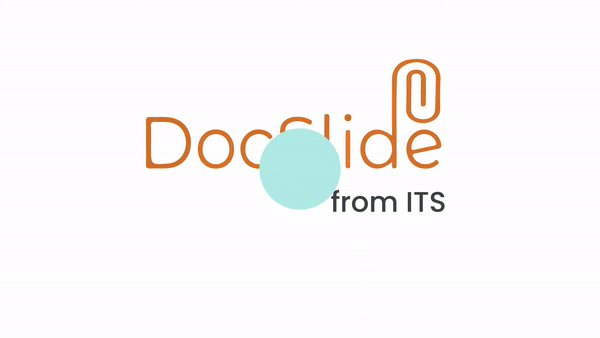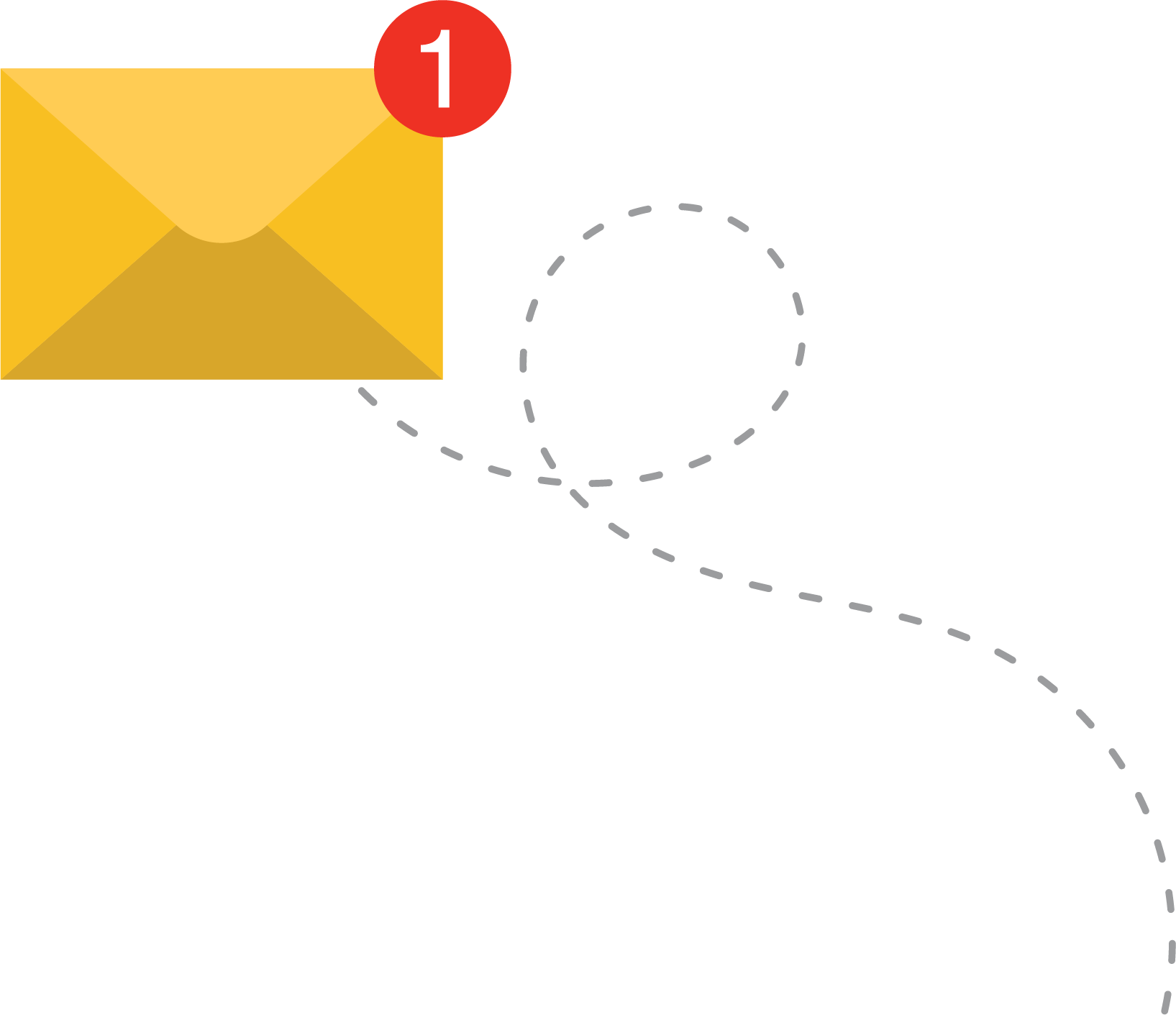Secure and flexible scanning
DocSlide, developed by iTS, provides a secure document transfer solution which ensures your private or confidential data remains safe when scanned.
Securely scan documents to email
DocSlide addresses the security risks associated with scanning documents to email. With its comprehensive suite of security features, DocSlide provides users with the confidence that their sensitive data remains protected.
Why do you need DocSlide?
Each scanned file with DocSlide is securely encrypted and stored in a protected folder. It is then delivered via a secure HTTPS link to the scanned document which is only accessible by the person it is sent to.
No additional software is required and it supports multiple platforms, as well as being compatible with any brand of multi-function device.
Simple scanning
Any file can be scanned, encrypted and sent, even multi-page documents too large to send via email.
Easy implementation
DocSlide requires no other software and offers cross platform support. It is also compatible with both PaperCut and Umango and works with any brand of multi-function device.
Security assured
Once scanned and encrypted the resulting link can only be accessed by the intended recipients.
Enhances the functionality of PaperCut and Umango solutions
Be alerted to suspicious content with keyword content auditing
DocSlide includes a keyword alert feature that can protect your business by notifying administrators when suspicious keywords or phrases are detected in scanned content.
Tracked content could include offensive words or phrases, confidential company material or simply the names of your competitor organisations.
Keyword content auditing works in two ways:
Blocked
Content containing flagged words or phrases are completely blocked from being sent. The administrator will receive a PDF with the flagged content highlighted and the person who processed the job will be informed that their job has been blocked.
Silent monitoring
The job is scanned and sent in the usual way but a PDF copy of the document is sent to the administrator with any flagged content highlighted. They can then decide if the issue needs to be investigated.